59. Spiral Matrix II
Learn how to solve LeetCode’s Spiral Matrix II problem. This post covers two optimized approaches for generating an n x n matrix in spiral order, with detailed explanations on loop invariants, boundary management, and code walkthroughs. Perfect for mastering matrix traversal efficiently.

Problem Definition
LeetCode Link: 59. Spiral Matrix II
Given a positive integer n, generate an n x n matrix filled with elements from 1 to n2 in spiral order.
Example 1:
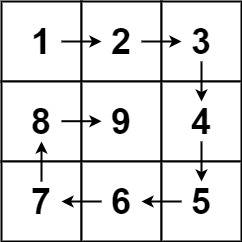
Input: n = 3
Output: [[1,2,3],[8,9,4],[7,6,5]]
Example 2:
Input: n = 1
Output: [[1]]
Constraints:
1 <= n <= 20
Thought Process
Every time we encounter binary search, it’s always easy to understand but hard to implement, if you want to write a correct binary search, you must adhere to the principle of loop invariants.
Similarly, solving this problem still requires adherence to the principle of loop invariants.
Simulating the process of drawing a matrix in a clockwise direction:
- Fill the top row from left to right.
- Fill the right column from top to bottom.
- Fill the bottom row from right to left.
- Fill the left column from bottom to top.
Continue drawing outward in circles.
It can be observed that there are many boundary conditions here. In one iteration, with so many boundary conditions, if we do not traverse according to fixed rules, we will end with a death loop.
After completing one circle here, we need to draw each of the four edges. How these four edges are drawn is crucial; for each edge drawn, we must consistently follow either a closed-left open-right or open-left closed-right principle so that this entire circle can be drawn according to unified rules.
Now I will draw one circle following the closed-left open-right principle; let’s take a look:
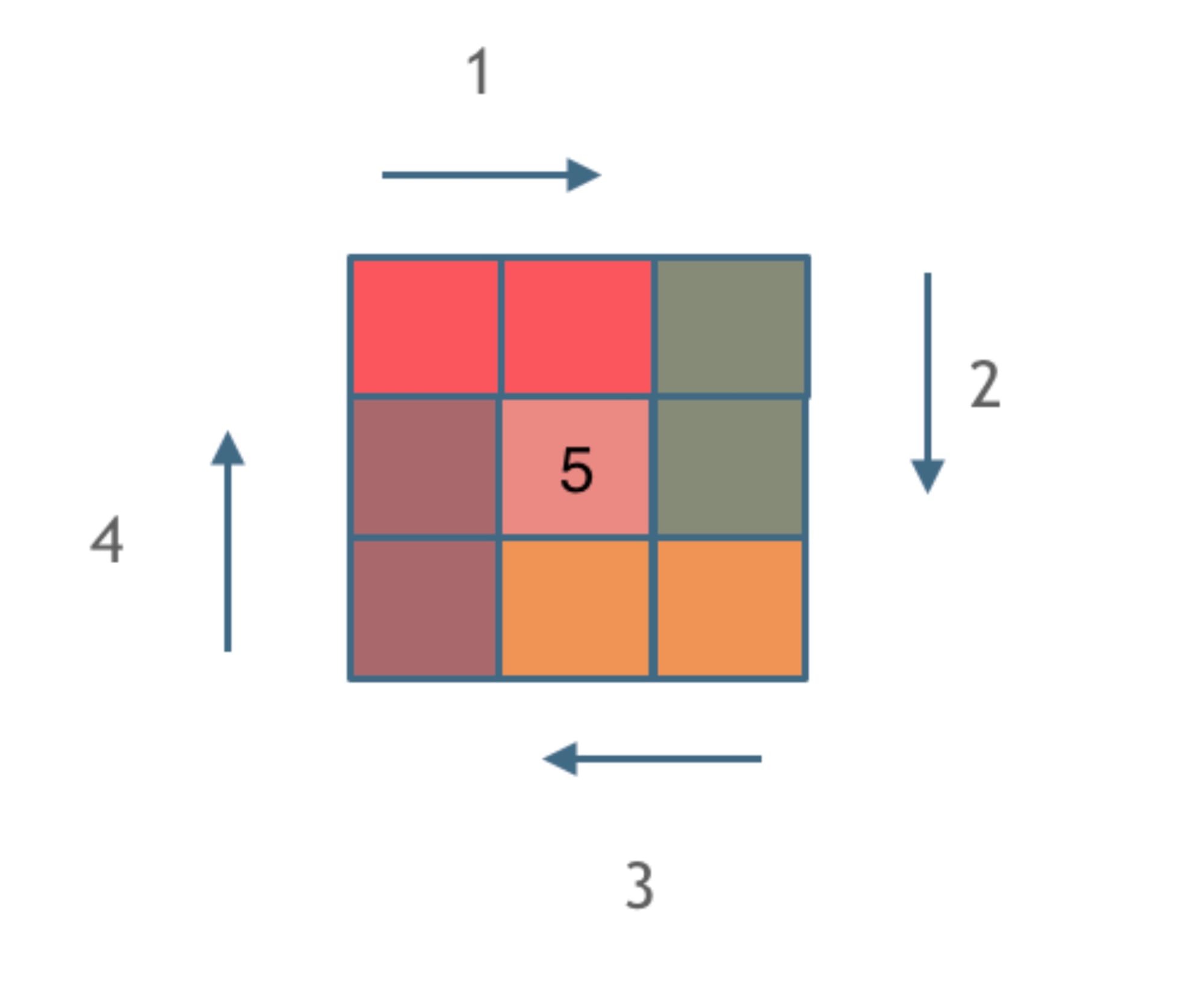
Each color here represents an edge, and the length we traverse allows us to see the handling rules at each corner, where a new edge is given way to continue drawing.
This also adheres to the principle of left-closed and right-open for each edge.
Some people may struggle with this problem because their code becomes increasingly messy as they write it.
This is because when drawing each edge, sometimes it's left-open right-closed, sometimes left-closed right-closed, and then back to left-closed right-open; how can it not get chaotic?
Solution 1
Code
class Solution:
def generateMatrix(self, n: int) -> List[List[int]]:
nums = [[0] * n for _ in range(n)] # Create an n x n matrix filled with zeros
startx, starty = 0, 0 # Starting point coordinates (top left corner)
loop, mid = n // 2, n // 2 # Number of loops (layers) to iterate, and the center point if n is odd
count = 1 # Counter for filling the matrix in order
# Iterate through each layer, with each layer having an increasing offset
for offset in range(1, loop + 1): # Each loop iteration adds an offset, starting from 1
# Traverse from left to right (top row)
for i in range(starty, n - offset): # Left-closed, right-open interval
nums[startx][i] = count
count += 1
# Traverse from top to bottom (right column)
for i in range(startx, n - offset): # From top to bottom along the right edge
nums[i][n - offset] = count
count += 1
# Traverse from right to left (bottom row)
for i in range(n - offset, starty, -1): # From right to left
nums[n - offset][i] = count
count += 1
# Traverse from bottom to top (left column)
for i in range(n - offset, startx, -1): # From bottom to top along the left edge
nums[i][starty] = count
count += 1
# Update the starting point to move inward for the next loop iteration
startx += 1
starty += 1
# If n is odd, fill in the center element of the matrix
if n % 2 != 0:
nums[mid][mid] = count
return numsIn the code, loop and mid are both calculated as n // 2 to determine how many layers the matrix has and where the center point is located if n is odd.
- Loop (
loop = n // 2):looprepresents the number of concentric layers that need to be filled in the matrix.- Each layer involves filling numbers from the outer boundaries inward.
- For example, if
n = 5, there are 2 complete layers, since5 // 2gives2. These layers are like “onion skins” surrounding the central point. - Similarly, if
n = 4,loopwould still be2because there are two full concentric layers. The loop variable helps to control how many times you iterate to fully fill the outer boundaries moving inward.
- Mid (
mid = n // 2):midrepresents the center point of the matrix whennis odd.- When
nis odd (e.g.,n = 5),mid = 5 // 2 = 2. This is the index of the middle element of the matrix (nums[2][2]), which needs to be filled at the end. - If
nis even, there is no single center point, so thismidvalue is not used directly for a central element.
Thus, both loop and mid are n // 2 to help manage the number of concentric layers (loop) and to identify the center when n is odd (mid). This way, the code can efficiently fill the matrix in a spiral order until all elements are covered, including the center when needed.
offset starts from 1 and goes up to loop + 1 (exclusive), offset essentially represents how far you need to move inward from the boundaries during each iteration of filling the matrix.
Step by step
Let’s go through the steps for n = 5 to see how the matrix is filled step by step.
Initial State:
n = 5- The matrix (
nums) is initialized with zeros:
0 0 0 0 0
0 0 0 0 0
0 0 0 0 0
0 0 0 0 0
0 0 0 0 0loop = n // 2 = 2(2 complete layers)mid = 2(center of the matrix)
Layer 1 (offset = 1):
Top Row (Left to Right)
- Starting from
startx = 0,starty = 0 - Fill from
startyton - offset = 4(indices0to3) - Fill values:
1, 2, 3, 4 - Updated matrix:
1 2 3 4 0
0 0 0 0 0
0 0 0 0 0
0 0 0 0 0
0 0 0 0 0Right Column (Top to Bottom)
- From
startx = 0ton - offset = 4(indices0to3) - Fill value:
5, 6, 7, 8 - Updated matrix:
1 2 3 4 5
0 0 0 0 6
0 0 0 0 7
0 0 0 0 8
0 0 0 0 0Bottom Row (Right to Left)
- From
n - offset = 4tostarty = 0(indices4to1, decrementing) - Fill value:
9, 10, 11, 12 - Updated matrix:
1 2 3 4 5
0 0 0 0 6
0 0 0 0 7
0 0 0 0 8
0 12 11 10 9Left Column (Bottom to Top)
- From
n - offset = 4tostartx = 0(indices4to1, decrementing) - Fill value:
13, 14, 15, 16 - Updated matrix:
1 2 3 4 5
16 0 0 0 6
15 0 0 0 7
14 0 0 0 8
13 12 11 10 9Layer 2 follow the similar process
Solution 2
Code
class Solution(object):
def generateMatrix(self, n):
if n <= 0:
return []
# initial the matrix
matrix = [[0]*n for _ in range(n)]
# Initialize boundaries and starting value
top, bottom, left, right = 0, n-1, 0, n-1
num = 1
while top <= bottom and left <= right:
# from left to right
for i in range(left, right + 1):
matrix[top][i] = num
num += 1
top += 1
# from top to bottom
for i in range(top, bottom + 1):
matrix[i][right] = num
num += 1
right -= 1
# from right to left
for i in range(right, left - 1, -1):
matrix[bottom][i] = num
num += 1
bottom -= 1
# from bottom to top
for i in range(bottom, top - 1, -1):
matrix[i][left] = num
num += 1
left += 1
return matrixKey Differences with Solution 1
- Layer Management:
- Previous Method: Uses
loopandoffsetto handle each layer. It focuses on progressively reducing the starting points (startxandstarty) while calculating the shrinking boundary based onoffset. - Second Method: Uses explicit boundary markers (
top,bottom,left,right) and modifies these boundaries after each pass through a direction. This gives a clearer picture of which boundary is being processed at each point.
- Previous Method: Uses
- Approach to Layer Iteration:
- Previous Method: Iterates over each layer by determining an offset, which helps calculate the new boundary for each loop. It also uses
startxandstartyto manage the inward movement. - Second Method: Uses while-loop conditions (
top <= bottomandleft <= right) to control the iteration. This means the layer processing stops when all boundaries overlap, and all cells are filled.
- Previous Method: Iterates over each layer by determining an offset, which helps calculate the new boundary for each loop. It also uses
- Code Readability:
- Previous Method: Uses multiple
forloops with different directions, with calculations involvingoffsetto decide how far the current iteration needs to go. - Second Method: Uses a series of directional
forloops that are easier to visualize and track for each part of the boundary (top,right,bottom,left). This makes it easier to follow the exact path the filling process is taking.
- Previous Method: Uses multiple
- Flow Control:
- Previous Method: Manages each iteration using increasing offsets (
offset), which represent how far inward the next layer is located. - Second Method: Uses dynamic boundary movement (
top,bottom,left,right) to directly control how the boundaries shrink as each layer is filled.
- Previous Method: Manages each iteration using increasing offsets (
Time complexity: O(n^2). Simulating the traversal of a two-dimensional matrix
Space complexity: O(1).
Discussion